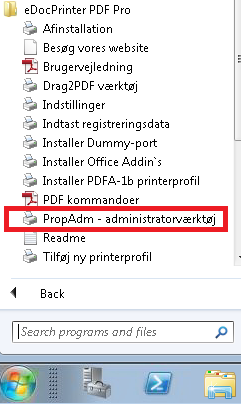When setting the default settings for an eDocPrinter, don’t use the “Printing Defaults” under “Printer Properties“.
Use the “PropAdm – Administrations tool” from the Start Menu:
Choose the printer for which you want to change default settings and press “Show properties“.
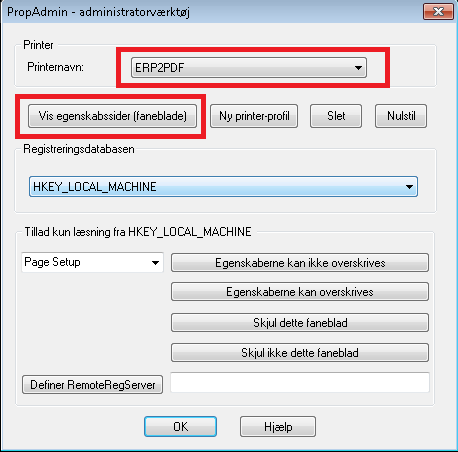 Now, make your settings and press “OK” a couple of times. If it’s on an TS/RDS server, users have to logoff and logon again, for it to work.
Now, make your settings and press “OK” a couple of times. If it’s on an TS/RDS server, users have to logoff and logon again, for it to work.